|
|
|
How To Shop OnlineOverview Here, we will provide you with an easy step-by-step guide to order online using our website. To make a purchase, you will have to : 1. Browse and find a product in our catalog and add items to your cart. 2. Proceed to checkout or continue shopping and add items to your cart. 3. Register with your details to facilitate the checkout 4. Check all details including delivery information and select payment method and confirm order. 5. If you choose to pay by paypal or debit/credit card, enter required information and complete the checkout. 6. Thank You! We Appreciate your Business! 1. Add To Cart Select the item you would like to purchase, enter the desired quantity into the box and click the button "add to cart" as shown below: 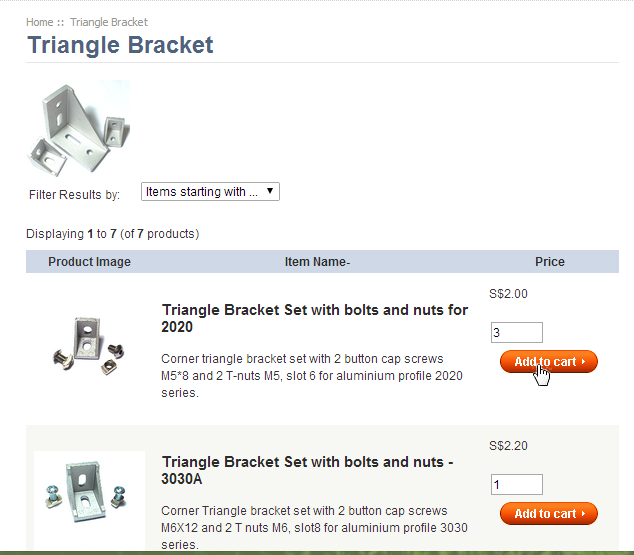
2. Proceed to checkout The subsequent page will show your shopping cart content, you can continue your shopping online by clicking the button "back to shopping", you can also make amendment to your shopping cart, or proceed to checkout by clicking the button "go to checkout". 
3. Register / Sign in Once you have proceed to checkout, the system will lead you to the registration page to facilitate the checkout. For customers who have had already registered, simply continue with the sign in. 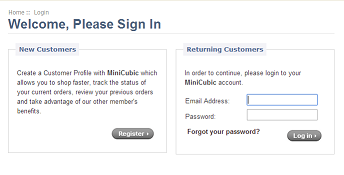
4. Confirm your order After log-in, delivery information will be shown. If you wish to delivery to an address different from the billing address, please remember to change your shipping address. 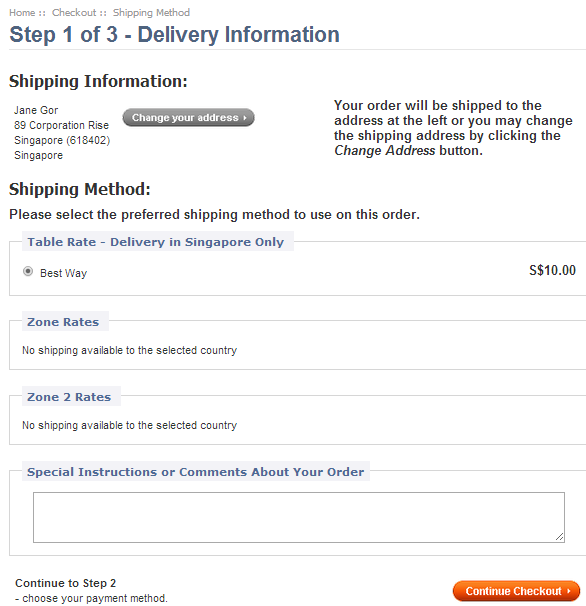
Check all details, and continue with the checkout. 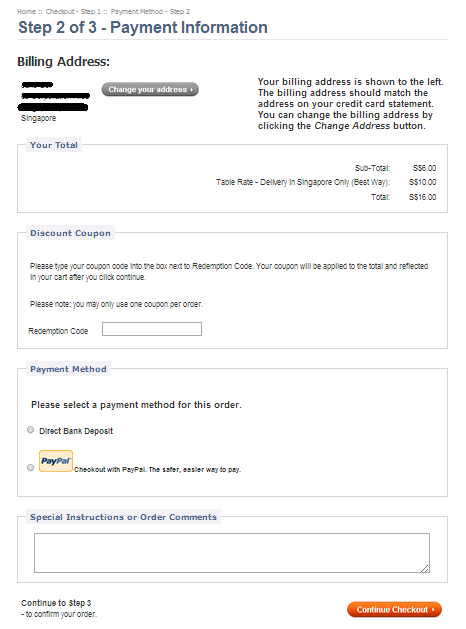
Choose your payment method--either "Direct Banking" or "PayPal". Continue with the checkout. The next page shows the order confirmation. You may wish to edit the information stated on the screen. 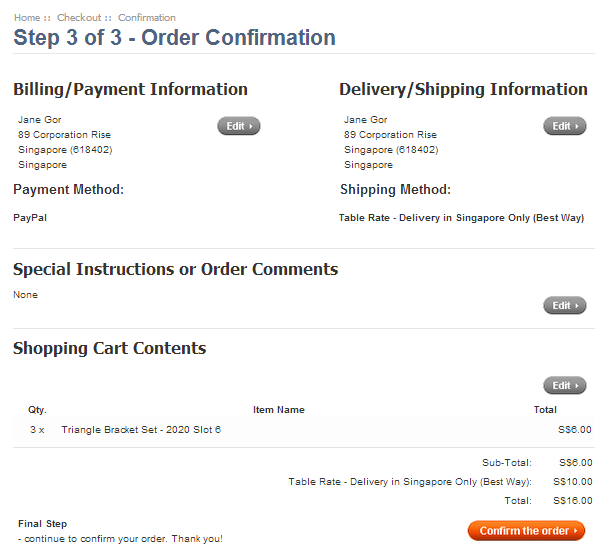
5. Enter required information (PayPal or Credit/Debit cards) You may pay by PayPal if you have an account. Otherwise, you may also pay by debit or credit card. Select your country and the type of card. Enter all required information and click "Pay". 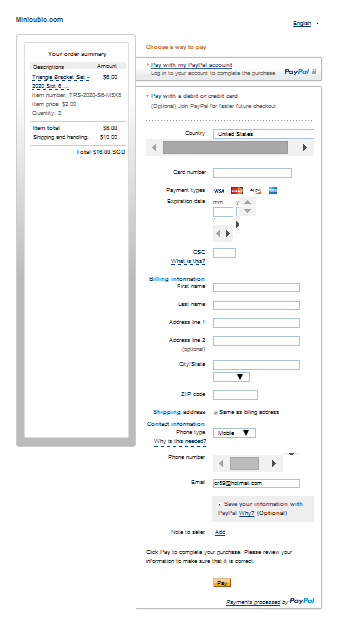
6. If you see this screen, it means that you have completed your order. You will receive a confirmation email at the email address you registered with. 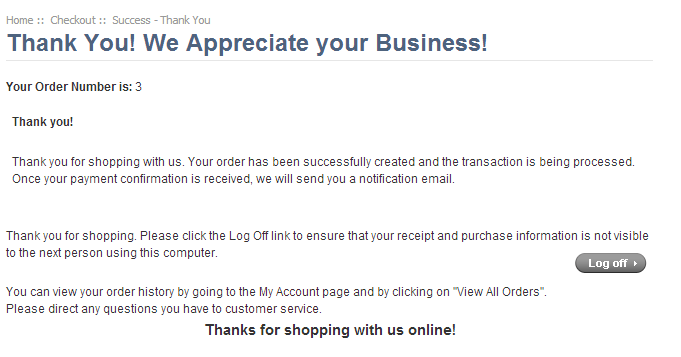
Thank you--we appreciate your business! (: |

